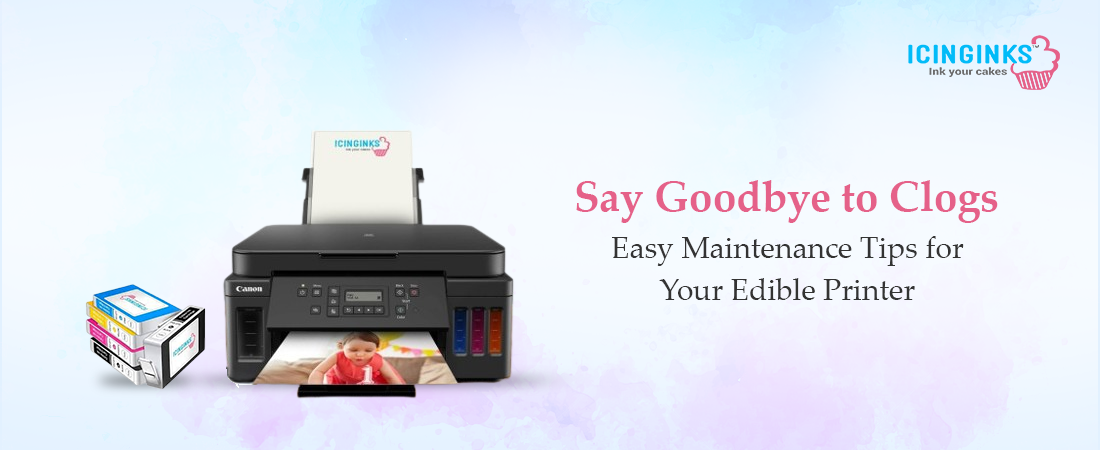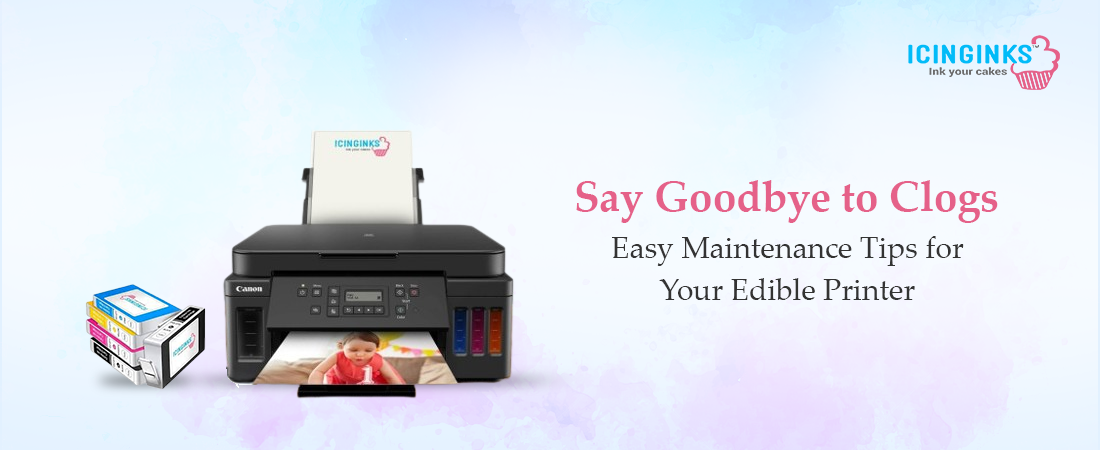
Imagine preparing for a big event, ready to print stunning edible designs on cakes and cookies, only to find your edible printer clogged and refusing to work. Frustrating, right? One of the most common issues with edible printers is ink clogging, leading to poor print quality and even permanent damage if not addressed properly.
High-quality edible ink cartridges are essential for smooth operation, but even the best cartridges can cause clogs if not maintained correctly. In this guide, we’ll explore how to prevent and remove clogging in your edible printer, ensuring a longer lifespan and consistently vibrant prints.
1. Understanding Why Edible Printers Clog
Clogging in an edible printer typically happens due to:
- Dried Ink Residue: If the printer isn’t used regularly, the ink can dry and block the printhead.
- Low-Quality Ink: Poor-quality edible ink may contain particles that settle and clog the nozzles.
- Improper Storage: Keeping an edible printer in an environment with extreme temperatures or humidity can affect ink flow.
- Lack of Cleaning: If the printer is not cleaned periodically, ink buildup can occur, leading to blockages.
Understanding these causes can help you take preventive steps before clogging becomes a major issue.
Preventing Clogs in an Edible Printer
Prevention is always better than cure! Follow these best practices to keep your edible printer running smoothly:
a. Use Your Printer Regularly
Printing at least once a week prevents the ink from drying in the nozzles. If you don’t need to print often, run a small test print to keep the ink flowing.
b. Choose High-Quality Edible Ink Cartridges
Low-quality inks tend to settle and dry faster. Invest in edible ink cartridges from reputable brands to ensure smooth and consistent printing.
c. Store the Printer in a Suitable Environment
Avoid extreme heat, cold, or humidity. Store your edible printer in a cool, dry place to prevent ink from thickening.
d. Keep the Printer Covered When Not in Use
Dust can accumulate and mix with the ink, causing clogging. Use a dust cover to protect your edible printer when not in use.
3. How to Remove Clogs from an Edible Printer
Even with proper maintenance, clogs can still happen. Here’s how you can clear them effectively:
a. Run the Printer’s Built-in Cleaning Cycle
Most edible printers have a built-in cleaning function. Run the automatic cleaning cycle to flush out dried ink from the printhead. If the clog persists, try running the deep cleaning option.
b. Perform a Manual Cleaning with Warm Water
If the automatic cleaning doesn’t work, follow these steps for a deeper cleaning:
- Remove the ink cartridges from the edible printer.
- Dampen a clean, lint-free cloth with warm (not hot) water.
- Gently wipe the printhead to dissolve any dried ink.
- Use a syringe with warm distilled water to flush out stubborn clogs.
- Let the printhead dry completely before reinstalling the cartridges.
c. Soak the Printhead for Stubborn Clogs
For severe clogs, you may need to soak the printhead:
- Remove the printhead from the edible printer (if your model allows).
- Place it in a shallow dish with warm distilled water.
- Let it soak for 30–60 minutes to break down dried ink.
- Rinse with clean water and let it air dry before reinstalling.
4. Using Cleaning Cartridges for Edible Printers
Cleaning cartridges is a great way to keep your edible printer in shape. They contain a special cleaning solution that dissolves dried ink without damaging the printer.
How to Use Cleaning Cartridges:
- Remove the edible ink cartridges and insert the cleaning cartridges.
- Run the printer’s cleaning cycle 2–3 times.
- Remove the cleaning cartridges and reinstall the edible ink cartridges.
Using cleaning cartridges once a month can prevent major clogs and extend your printer’s life.
5. When to Replace Your Printhead
If you’ve tried all the cleaning methods and your edible printer still isn’t working correctly, it might be time to replace the printhead. Signs that your printhead needs replacing include:
- Streaky or faded prints despite cleaning
- Ink not flowing even after multiple cleaning attempts
- Printhead error messages on your edible printer
Check your printer’s manual for instructions on replacing the printhead, or consult a professional for help.
6. Final Tips for Maintaining Your Edible Printer
To keep your edible printer performing at its best, follow these additional tips:
- Always use fresh edible ink cartridges and avoid expired ones.
- Print a test page every few days to keep the ink flowing.
- Never use regular printer cleaning solutions, as they can damage edible components.
- Handle the printhead gently to avoid damaging delicate parts.
Conclusion: A Well-Maintained Edible Printer Lasts Longer
Proper maintenance and timely cleaning can prevent most clogging issues in your edible printer. By using high-quality edible ink cartridges, cleaning the printhead regularly, and following these best practices, you can ensure your printer remains in perfect working condition for years.
Taking a few minutes to maintain your printer can save you from frustration and costly repairs. So, keep your edible printer clean, print often, and enjoy vibrant, beautiful edible prints every time!
Revitalize Your Edible Printer with Icinginks Cleaning Solutions

Maintaining the performance of your edible printer is crucial for producing high-quality edible prints. Icinginks offers specialized cleaning cartridges compatible with Canon and Epson edible printers. These cleaning kits are designed to effectively remove clogs and ensure smooth ink flow, thereby extending the life of your printer.
For more thorough cleaning, Icinginks provides a Printhead Cleaning Flush System suitable for all edible printers. This system targets stubborn clogs and maintains optimal printhead performance, ensuring your edible ink cartridges deliver vibrant and precise prints.
Incorporating our cleaning solutions into your regular maintenance routine will help keep your edible printer in top condition, allowing you to create stunning edible designs confidently.
FAQs
1. Why does my Edible Printer get clogged?
Edible Printers clog due to dried edible ink, infrequent use, or improper storage. Regular printing, proper cleaning, and high-quality edible ink cartridges help prevent clogging and maintain smooth operation.
2. How often should I clean my Edible Printer?
If used regularly, clean your Edible Printer every 1-2 weeks. For occasional use, perform a cleaning cycle before and after printing. This prevents ink buildup, ensuring high-quality prints and extending your printer’s lifespan.
3. What is the best way to unclog an Edible Printer?
Use an edible cleaning solution or cleaning cartridges to flush dried ink from the printhead. Perform a nozzle check and cleaning cycle to restore smooth ink flow and prevent further clogs.
4. Can I use water to clean my Edible Printer?
No, water can damage the printhead and affect print quality. Always use specialized edible cleaning solutions or cleaning cartridges to safely remove ink buildup without harming the printer components.
5. How do I store my Edible Printer to prevent clogging?
Store your Edible Printer in a dust-free, cool environment. Cover the printhead when not in use. Print at least once a week to prevent ink from drying inside the nozzles.
6. Are cleaning cartridges necessary for Edible Printers?
Yes, cleaning cartridges effectively removes dried ink and prevents clogging. They also help maintain print quality and extend the lifespan of your edible printer by ensuring smooth ink flow.
7. What happens if I don’t clean my Edible Printer regularly?
Neglecting regular cleaning can lead to severe clogging, poor print quality, and permanent printhead damage. Routine maintenance ensures consistent, high-quality edible prints.
8. How can I improve my Edible Printer’s lifespan?
Use high-quality edible ink cartridges, clean the printer regularly, and store it properly. Perform maintenance cycles and use cleaning solutions to prevent ink buildup and extend its life.
Related Post:
How To Avoid Clogging Of Edible Printers?
A Step-by-Step Guide to Maintaining Your Edible Printer
The Most Common Problems & Solutions While Using Edible Ink Printers