
The use of edible images has enabled desserts to reach the pinnacle of perfection. It is not uncommon to see different colors on your printed frosting sheets. Below is an example of the problem:
In the rush to create the perfect edible image on one's wafers or icing sheets, they often face detestation and achieve something far from what they had imagined. In order to achieve the desired results, it is very likely that the colors will not match the chosen colors, the printer may not produce the desired splashes, or the images will appear darker than expected.
You no longer have to deal with hassles. There is a solution to fix faded prints and color issues with edible printing by Icinginks. When it comes to edible printing colors, here is what you should do.
Note: You should only use regular A4 plain paper for all the settings we will ask you to try. Do not waste your expensive Frosting sheets.
STEP #1:
The primary step to be undertaken is checking the colors through printer settings. For Canon edible printers go to
Print > Properties > Main > Color/Intensity > Manual >
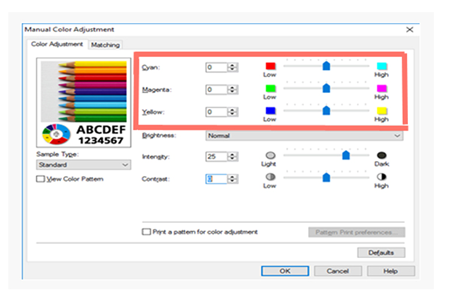
You will see something like in the below image:
You can now adjust the balance of Cyan, Magenta, and Yellow according to your requirement.
STEP #2:
If your prints are coming too dark or too low you can adjust the color intensity setting to the below settings:
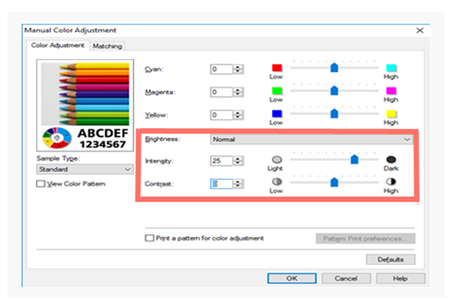
If prints are coming too dark you can select the Brightness and choose level “Normal” and Increase the level of Intensity towards Light.
If prints are coming too dark you can select the Brightness and choose the level to “LIGHT”.
If prints are coming too light you can select the Brightness and choose level Dark and also Increase the level of Intensity towards dark.
RECOMMENDATIONS FOR COLOR INTENSE SETTINGS
1. If any color is missing you can perform the nozzle test. To perform the nozzle test click:
Printer Properties>Maintenance>Nozzle Check
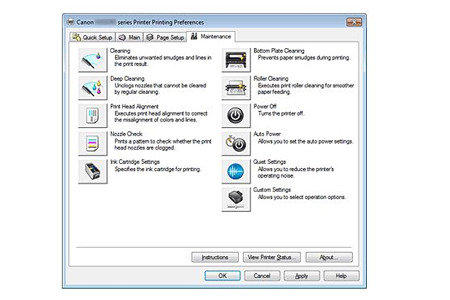
2. If you find any color is missing for example see in below picture:
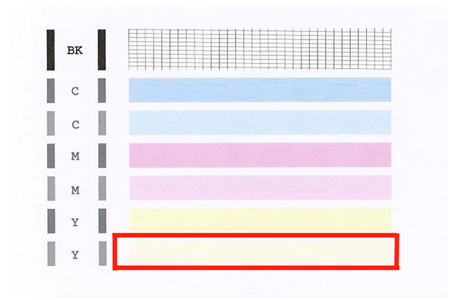
Open the cover and please check the printhead if all the lights are working, then there is an issue of Printhead Clogging which you can refer to
3. If any light is missing in the printhead that means your cartridge is either damaged or not properly installed. In the below picture on the yellow cartridge red light is not showing because the cartridge is not installed.
Print colors faded due to clogged printheads which can be cleaning by either the “Cleaning” or “Deep cleaning” features under Maintenance settings. To perform cleaning go to:
Printer Properties > Maintenance > Cleaning.
This may have to be repeated several times to get the heads clean and the inks flowing again. Deep cleaning is another option, although you should be aware of the ink consumption. If you still experience problems after cleaning and fixing, you can purchase our Printhead Flush system kit from Icinginks.



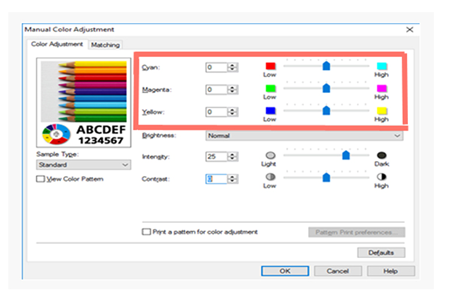
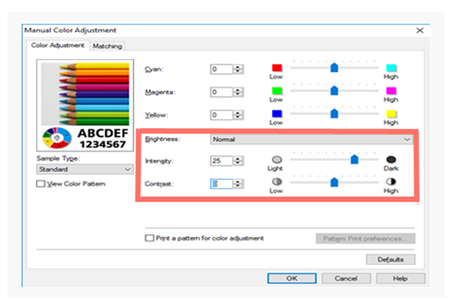
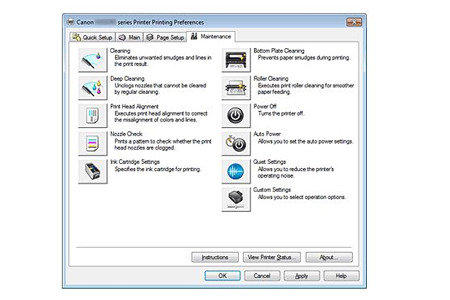
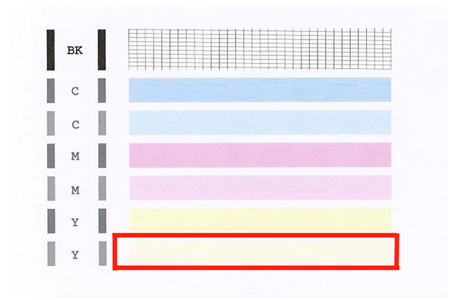

sarah nestegard
Jan 23,2020I just received your Canon Pixma color printer TS6220. I am printing something with purple in it and its coming out dark almost black. I see the post how to adjust it but I do not now how to get there. I called and left a message. Please call 253-678-1356. I do not get home from work until 6